Hey Guys,
I haven’t written a blog in a while so I figured I would update you on my Nerd Cave rebuilding project I set out on just a few days ago. Everyone has wanted me to do an updated room tour and I haven’t done it because the cave hasn’t been in any kind of shape to shoot one and it’s time to change that.
I decided a few weeks ago I was going to re-build the Nerd Cave to better match my current needs and wants and to revitalize not only my YouTube channel but my love for technology. The truth is my current (3) 46″ 1080p screen setup isn’t as impressive as it used to be. When I first built my setup ~5 years ago it was one of the only large screen setups on the internet and the room tour video I made has over 2 million views and still is my most popular video I’ve ever made.
A lot of people were inspired by my setup and built similar and even better setups and now using TV’s as monitors is actually fairly common place among enthusiasts and non-tournament gamer’s (that need 120+hz).
I decided it was time to down size my screens to 40″ panels that were 4k to provide me with 4x the resolution per screen and free up some desk space. I went with Wendell’s recommendation from Tek Syndicate on the Microboard 40″ Korean panels he reviewed here.
I ordered up 3 of the panels from ‘dream-seller‘ on YouTube. For some reason it took a few weeks for the panels to arrive and I was going to re-build the entire Nerd Cave around these screens as the center piece.
For those of you that don’t know I have OCD among other things and I need a focal point to complete a task. In this case the screens provided that focal point and without them I was powerless to complete anything else since they were the center piece of my room and everything else was built around them.
The screens finally arrived and I was excited and finally found a day when I could start tearing down the cave and rebuilding it.
https://www.instagram.com/p/-W7Bx0pBW-/?taken-by=barnacules
I had just published a good video on Windows 10 privacy issues and the channel was chugging along good so I could afford a few days of down time… Or so I thought…
I unboxed the screens and noticed immediately that each one had different packaging.
https://www.instagram.com/p/-eynQ0pBV0/?taken-by=barnacules
I also noticed that two of the screens says ‘Ultra HD’ on the front and one did not. This started to raise a little red flag and I was starting to get worried about making the decision to buy Korean screens off eBay.
https://www.instagram.com/p/-fAXevJBRA/?taken-by=barnacules
I plugged in the first monitor and fudged my way through the menu system using the buttons on the back of the panel and figured out how to get it into English mode (Thanks Wendell for all the information in your review, it was very valuable!).
I configured the screen to 60hz over display port and 4:4:4 color space and the screen appeared to work so I was pretty happy. I then proceeded to open up Notepad to check for dead pixels and sure enough there was a cluster of dead pixels near to the top, center of the screen. I thought it was dirt at first but under closer inspection it was a group of 4-5 pixels that were dead all in a group.
https://www.instagram.com/p/-e4sFYJBSG/?taken-by=barnacules
I thought I could ignore the dead pixels but it turns out when they are in a cluster and not just a single dead pixel it stands out like a sore thumb. Also the remote control on this screen didn’t work to turn it on or off.
I decided to try out the the next screen (2nd one) and I was shocked when I found out the back light quadrant in the upper right corner was burnt out! It was clear as day when I first turned on the screen because you couldn’t hardly see anything in the upper right corner.
https://www.instagram.com/p/-ex2uLJBUi/?taken-by=barnacules
At this point I was actually pretty upset. I actually contacted ‘dream-seller‘ when I first made the purchase and asked if it would be possible for them to check the screens and expedite shipping before sending them to me and this is the response I received.

I then responded back and gave them details on the YouTube video I was producing and the viewership the video would have once again asking them to please ensure the transaction goes smoothly since I have a limited window for this and this is the 2nd response I received which was just re-iterating they would ‘try their best’.
![]()
I understand that they could not guarantee the screens but it’s pretty obvious they didn’t even try. And I would be willing to bet they just drop ship these screens and really had no intention on ‘trying’ anything and that is what frustrates me the most.
When I reported the problems back to them in detail and requested an RMA to return the screens they just responded back asking for a video to prove the damage and tried to get me to reference the ‘light bleeding policy’ and ‘dead pixel policy’.
But the part that pissed me off the most was where they said the remote isn’t actually included with the product and it was just sent as an additional gift. I took this as them claiming I shouldn’t be able to return the screen because the remote receive in the screen is broken because the remote isn’t normally provided with the screen? Keep in mind the auction specifically states the screen comes with a remote control.
 So at this point I have the 2 defective units boxed up and waiting on RMA #’s so I can return to the screens.
So at this point I have the 2 defective units boxed up and waiting on RMA #’s so I can return to the screens.
https://www.instagram.com/p/-e6g6npBWP/?taken-by=barnacules
If they try to tell me the defective screens are not defective and are considered ‘okay’ under their policies I’m going to launch a dispute with PayPal and eBay for merchandise being misrepresented. The sad thing is quite a few people reported ‘Dream-Seller’ on eBay was a good company when it came to replacing defective items however I’m finding that my experience is radically different. But I can tell you at this point even the 1 screen that didn’t appear to have defects still has horrible light bleed problems around the edge (Wendell from Tek Syndicate does talk about this in his review but it seems worse in person with my screens).
I may keep the 3rd screen since so far it seems like it works as expected with exception to the light bleeding problem (which I do understand). But the quality and experience I’ve had so far with this screen and the seller has once again soured me to doing business on eBay. In the end it should all work out but it’s far more hassle then it’s worth and I’m sure ‘dream-seller’ is going to charge me to return the screens which shipping to Korea will probably cost several hundred dollars $$$.
… Just breath …
Okay, so the biggest problem I have now is that I just ripped the entire Nerd Cave apart so I could rebuild with the new 40″ screens which are no longer an option. Even if I was to get the screens replaced the transit time from Korea to return the defective ones before they ship the new ones would add weeks to my project and the 66% failure rate isn’t giving me faith the new screens that arrived would be any better.
https://www.instagram.com/p/-XR-J4JBdP/?taken-by=barnacules
So now I need to pull a plan B out of my backside quickly. My main computer is the only thing I have setup for video editing and I currently don’t have a laptop so I’m a bit of a pickle.
The following morning I head over to Costco in search of TV’s to replace my old 46″ Samsung 1080P displays since the 40″ Korean displays didn’t work out. I quickly discover the 43″ Vizio which has an amazing picture.
https://www.instagram.com/p/-ZecEHJBfF/?taken-by=barnacules
I do a little research on my cellphone and find that it will do 60hz over 4k so I throw 3 of them in my cart!
https://www.instagram.com/p/-ZepYRJBfs/?taken-by=barnacules
As I’m heading for the cash registers I discover the 50″ version of the same M series screen… Can you see where this is going?
https://www.instagram.com/p/-Ze9yUpBQf/?taken-by=barnacules
So at this point the goal was to go down to 40″ screens because my 46″ screens took up so much desk space. This made sense to me but after seeing a 4k signal on a 50″ panel and realizing it was still tack sharp I let the “size matters” mantra get to me and low and behold…
https://www.instagram.com/p/-Zhdy1pBWI/?taken-by=barnacules
So I get home with (3) 50″ M-series Vizio screens and unbox one and take it up stairs after assembling the base. I’m actually quite tired at this point from tearing the room down the previous day and deep cleaning so I just want to hook it up and have everything work.
I set the screen on the desk and realize just how massive it is and giggle a little bit wondering how on earth I thought it was a good idea to do 50″ screens when I already didn’t have much space to begin with. Oh well, I like huge stuff so here we go.
I plug in the HDMI cable to the TV’s HDMI port 1 and plug the other end into my Nvidia GTX 980 Ti. The TV immediately comes up in 4k mode and look absolutely amazing! I’ll be honest, I didn’t think Vizio screens were ‘High Quality’ but the picture is really good on these and the color pops.
https://www.instagram.com/p/-ZqbXppBcX/?taken-by=barnacules
I go to move the mouse and notice that it’s moving around at a really low frame rate and I got a little concerned. I opened up the Nvidia Control Panel and it showed the screen was at 30hz refresh rate (which is terrible), 60hz apparently isn’t even an option. I did a little research and discovered that to do 60hz you need a 18Gbps HDMI 2.0 cable. Turns out all my #poorpeople cables were only supporting 1080p because i got them years ago.
So I get back in the truck and head to Video Only and pick up 3 new HDMI cables that clearly say on the packaging they are 18Gbps (This is important!).
https://www.instagram.com/p/-Z2FdUJBWD/?taken-by=barnacules
I quickly rush home, I’m pretty frustrated because the Nerd Cave should be half put back together by now but I’m still trying to figure out how to achieve 4k over HDMI since the Display Port screens from Korea didn’t work out and most HDTV’s don’t have Display Port connections (including this Vizio).
So I get home, plug in the new cable and voila, 60hz is now an option. I promptly select it and after a few flickers the picture looks good and when I move the mouse it’s nice and smooth (60fps baby).
https://www.instagram.com/p/-Z7uILpBRF/?taken-by=barnacules
But I immediately I notice that all the small text has a strange blue cast to it and is very fuzzy and is straining my eyes. I play around in the menus for a little while and can’t figure out what the hell is going on.
I finally open up Nvidia control panel and realize that the color space is 4:2:0. Now I did a lot of reading on this color space stuff back when I was researching the 40″ screens and it has to do with the compression used to transport the data from the graphics card to the screen. 4:4:4 is what you want since it’s not compressed and each pixel is represented by itself. 4:2:2 is better and 4:2:0 is basically CRAP!
So I do a little more digging and find out that M-Series does not support 4:4:4 at 60hz (only 30hz) over HDMI…
!!! DAMN IT !!!
I was sure that I found the perfect screen this time. People on Amazon were raving about it for a PC monitor at 4k@60fps. But I’m guessing those people that wrote the reviews don’t sit close enough to notice the difference between 4:2:0 and 4:4:4 color space #Facepalm.
Looks like it’s back to Costco to return these and resume the search. Lucky for me I only unboxed the one unit so it made returning the screens easier but they still had to go through all the paces of taking it out of the box and checking the serial #’s to make sure I wasn’t pulling a fast one on them. I love how Costco is about returns though, they have the best return policy in the business and never give you a hard time.
I’m completely exhausted and defeated at this point from unboxing and re-boxing stuff. I walk around Costco looking at other screens that might fit the bill but ultimately just give up and head home since it was getting late and I really didn’t want more stress of finding out I had to return yet another screen.
It turns out that 4k@60 4:4:4 across 3 screens is not as easy as it sounds to achieve when working with large screens with no display port. I even tried the Display Port to HDMI converters and they are only good for 4k@30hz which is worthless. Rumor has it a new converter is out next month that should solve all these problems and allow for DP to HDMI 2.0 and all our problems will be solved (fingers crossed).
Okay, so I get a little sleep and it’s a new day (yesterday 11/23). I head to Video Only where I got the HDMI cables and decide to look through their screen collection since they have a lot of them on display. I met up with Graham from Volair Media so he could help me make a decision on a screen.
I end up meeting another guy (customer) at Video Only looking for a screen to use as a computer monitor also and I explain to him all my findings. One of the employee’s at the store started helping with the research to figure out which screen would be best for my application and the dude actually knew what he was talking about. Between Graham and the guy at the store they were able to find the ‘input lag, color space, refresh rate, game mode, PC mode, etc’ of virtually every screen in the store.
After a ton of research Graham and I stepped out for lunch at Mod Pizza to discuss the options.
https://www.instagram.com/p/-cP8vXpBZP/?taken-by=barnacules
So after lunch I decided on the Samsung JU7000 50″ because it has a 26ms delay (which is actually fantastic for a screen this size) and it had amazing color but most importantly had UHD color space (4:4:4) over HDMI which is something not a lot of screens had and it was actually quite fast compared to the other LG and Sony displays. The only thing I hated was the base on the screen is garbage and takes up way to much space, but that is something I can replace. The panel is what is most important to me primarily!
Of course the store doesn’t have 3 in stock so they need to send me 30 minutes away to another location to pick them up but after all this time and work I wasn’t about to let a little traffic stand between me and nearly 22 million pixels.
https://www.instagram.com/p/-cYw-_pBbs/?taken-by=barnacules
So I finally get home with the new screens and unbox just one of them like I did with the Vizio’s because I wanted to make damn sure this screen worked as expected before unboxing the other 2. I plug the screen into HDMI 1 and the HDMI output on the graphics card and open up Nvidia control panel and notice I’m getting 4k@60 at 4:2:2 color space. I immediately feel defeated since 4:4:4 is not even an option. But then I suddenly remember the guy at the store telling me that I needed to ENABLE UHD color space in the menu system and game mode to get 4:4:4 and low latency.
I open up the menu on the Samsung screen and go down to picture options and sure enough the option is to enable the UHD color space for the HDMI ports. I go ahead and enable the option for the port I have plugged in and the screen reboots and I hear Windows re-detect the display. The picture looks good, the mouse is moving smooth, the text doesn’t look all blury or have a blue cast to it. So I open up Nvidia control panel and see this…
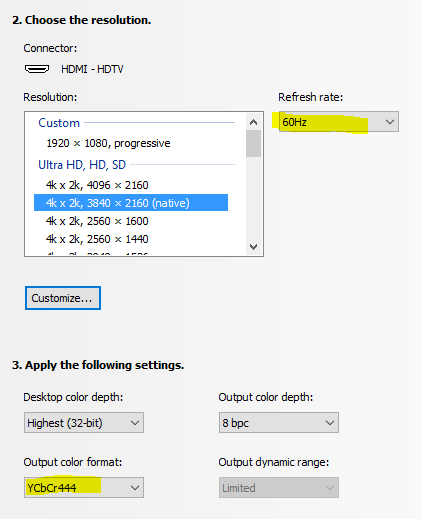
I honestly could have cried, I was so happy that after all this work and back and forth I was able to get 4k@60hz with 4:4:4 color format. I then went into general settings on the screen and enabled game mode and dropped the sharpness processing to 0 and the screen looks pixel perfect, color pops amazingly and I can’t perceive any lag.
I open Star Wars Battlefront and play a quick match at 4k and it’s the most beautiful thing I’ve ever seen. Playing a game at 4k sitting close to a 50″ screen gives a level of detail that makes 1080p just look pixelated as hell by comparison. I notice a little bit of input lag but not from the screen, just from having max graphics settings in Battlefront at 4k. I drop the resolution to 1440p and the input lag disappears 100% and it looks amazing. I immediately notice that the screen even when at 1440p or 1080p looks fantastic. I’ve used TV’s before where anything that is not native resolution doesn’t look sharp but on this TV they all look like native resolutions.
So now that I know the color is amazing, the speed is good, the latency is low the last question is can I fit 3 of them on my desk…
https://www.instagram.com/p/-dEoolJBfe/?taken-by=barnacules
… The answer is yes, and there isn’t even a single inch to spare. I have no idea where I’m going to put things and I really couldn’t care less. This is the most amazing display I’ve ever sat in front of and that is exactly the effect I was going for. Because there is no Display Port to HDMI 2.0 converter available yet that can do 4:4:4 at 60hz in 4k I had to plug in a DVI->HDMI adapter to connect the 2nd screen and the 3rd screen is connected to the 2nd GPU’s HDMI port which isn’t optimal for SLI configurations. But hopefully next month the DP adapter will come out that will solve that problem and if not I just disable one display to use SLI when gaming.
Looks even more amazing in the dark! Just for reference that is a 10ft long desk that is 3ft deep (actually a dinner table). Just look how small the keyboard and mouse look.
https://www.instagram.com/p/-dFBWcJBf8/?taken-by=barnacules
I’m still getting used to having almost 22 million pixels of screen real-estate in front of me but I love it. It’s certainly not for everyone but for me this is utopia.
The biggest problem I have no is finding the mouse cursor 😛
https://www.instagram.com/p/-ee2KjpBRZ/?taken-by=barnacules
TL; DR – Make sure any TV you use supports 4:4:4 at 60hz in 4k to use it as a computer display. Also make sure you have 18Gbps HDMI cables to carry the huge amount of data required (All of my old cables would not work and just caused confusion when options wouldn’t show up or screen was garbled). Also use passive DVI to HDMI converter to get another 4k display connected since the DP to HDMI converters won’t work past 30hz (currently, this hopefully will change in a month or so).
Thank you for reading my BLOG, if you enjoyed this please support what I’m doing via donation or shopping at Amazon using my affiliate link. You guys enable me to do amazing things like this and you support my family so I can continue to bring you great content… And buy toilet paper…
https://www.instagram.com/p/-dWFqJJBS4/?taken-by=barnacules
Support my cause and keep me going…
- Amazon (US) @ http://amazon.barnnerd.com
- Amazon (UK) @ http://amazonuk.barnnerd.com
- Amazon (CA) @ http://amazonca.barnnerd.com
- Donate @ http://bit.ly/helpbarnacules
- or
- Just tell a friend about this BLOG…
Interact with me…
- Twitter @ http://twitter.barnnerd.com
- Facebook @ http://facebook.barnnerd.com
- Instagram @ http://instagram.barnnerd.com
Watch my videos…
- YouTube @ http://barnnerd.com
Wow I am legit surprised I read this without stopping, I was so into this story!
Congrats too!
> Also, keep posting here, only true fans would read this anyways! <
Glad you got everything squared away, too bad that dream-seller guy ripped you off, and you aren’t the only one either since I’ve been ripped off by him too with a broken LG Cover Case from him and he wouldn’t let me return it, I love the set up and it looks 1000 times better than your old one! So what did you even do with the old monitors? Lol
Holy balls, that was a long but great post! Keep it up Jerry!
That’s too bad that you had trouble with dream-seller. I have heard there were quite a bit of quality issues with the B400’s which was causing shipping delays as they had to send them back to the manufacture. The forum at teksyndicate for the 409U had quite a bit of talk on the B400 also which described these issues.
I ended up ordering the 409U from dream seller and received it about 3 days after I placed the order which I thought was amazing. I had no dead pixels and only minimal light bleed issues. I’m pretty happy overall with the experience. Hopefully he makes you whole on the transaction.
Daaamn what a rush! Enjoy your 24,883,200 pixels, man! Also, as I’m sure you’re aware, enable the “press-control-to-show-mouse-cursor-position” option in the mouse settings if you’re truly having trouble finding it.
I can’t believe all the issues that you had to go through to find what you wanted, glad you didn’t give up. Thanks for posting the detailed blog I have been thinking about buying a TV for my computer and your blog helps allot.
I guess the motto is right, avoid korean cheap electronics. Especially when you can try things in store, also saving money in the end costs you more if it goes wrong.
Man that is so many pixels. We just got a couple of those exact TVs where I work and they are so crazy. I am glad you got it all working I can’t wait to see what you get done with all that screen real estate.
Very informative, I’ve seen the ghosting when I connect my PC to a TV and never knew what it was.
Now I know what I can get if I want a very large monitor….and so close to black Friday …damn it Jerry!
Wow! I’ve learned a lot from your pain! lol!
I love the Blogs Jerry!
At the end u say use passive dvi to hdmi adaptor, don’t u mean active?
Looks glorious man, great work! My son has high functioning autism, and you are one of his favorites on YouTube. My son is 8, so a little older than Xander, but we would like to see more with him involved as he gets a little older. Nice to know with all our struggles, we can still have a lot of fun along the way.
Jerry this was an awesome read. Seriously you perils in ensuring that you get to have your 4:4:4 at 4K is just what I do not want to experience later on in the future.
But for me being poor guy living in NYC, I have to settle with pushing a PA monitor and a spare monitor with a 6850 HD (1GB). Lord have mercy I have heard that card cry when ever I push it too hard.
Interesting and very helpful story – at least for those considering that or a similar setup. Thanks for sharing your experience.
And a hint: 5th paragraph it says: “from ‘dream-seller‘ on YouTube” – should read “from ebay” I guess.
I can’t believe I read through all that. I guess the pictures helped. Sad to see you go through all the issues. I was considering getting 3 Korean monitors for my pc, (just like your setup) right after seeing Wendell’s video a few weeks back, but now I’m kind of glad I didn’t. (Especially when they mention that dead pixels is not a reason to return the tv’s?!) Anyways, your new setup looks awesome and I look forward to more of your videos.
Great Blog. I think this cave is so over the top! 😀
I like it. Personally i went down to eliminate all the screens after having one 4K screen and its so relaxing and “better” vibe, not being “trapped” in the screen cave.
But anyway glad it all worked out for you, the faulty screens type of shit, i went trough, too. Not with this korean seller, but another known display manufacturer.
It’s crazy in 2015 there is still such a struggle to make something like this happen… I blame askjeeves!!! Really awesome setup! I actually built a 3×46 setup in 2013 based off of your setup but I couldn’t stand the large screens and went to a more practical 3×24 setup.
Wow. Gotta throw you a beer. Back in the early 90s that would be one large wwiv sysop chat window and a bunch of telnet sessions. Fast forward to poor dad, it’s just drool. All the headaches look well worth it from here.
As a tech geek myself I really enjoyed this post. I’m sorry you had so many setbacks and I’m happy you overcame them. Now you have an ocean of pixels, it’ll be interesting to see what you fill them with. 🙂
this might be useful for someone looking to do this: http://www.rtings.com/tv/reviews/by-usage/pc-monitor/best
Wow, this was quite the battle. Congratulations on your success on complete overkill.
Hopefully you don’t get a sunburn from all that screen.
Thanks for sharing!
Wow! Thank you for detailing this battle. I’m actually wanting to switch from three 1080P displays to a single 4K TV in the 40″-47″ size range. I won’t be gaming on it as I cannot use my 10 fingers individually. gotta love being born with Spina Bifida! I was actually looking at the Vizio 43″ unit you first got at Costco.
Really enjoyed the post. Shame it was such a pain for you, but on the upside I now have a brand spanking new ‘Monitor’ thanks to this. I went to grab the same panel, but being in Australia, they dont offer the JU7000 in 50″ only 55″. So then im thinking Curved sounds awfully nice. Long story short I cam home with a UA60JS7200 60″ panel because the 7000 series doesnt come with SUHD panels in Australia, and the JS7200 doesnt come in sizes smaller than 60″ !!
But its a killer setup and im glad you did all the running around for me 🙂 Thanks for reading my comment on todays live stream. Beat up Jay for saying Simon Says though #jayzadickhole #notreally
GIVE US A VIDEO TOUR !!! MANCAVE VERSION 3.0
Give us a review of Man Cave version 3.0 … would love to see a complete review of the Samsung. 😀